Some Employees Cannot Punch (While Others Can)
If certain employees are unable to punch at the clock (whether using fingerprint, facial recognition, or another method) but others are punching successfully, the issue is likely specific to those employees rather than the entire device.
Troubleshooting Steps
1. Check How Many Employees Are Impacted
-
Use the Employee Punch Live Report in Empeon to see which punches are being recorded in real time.
-
This will help confirm whether the issue is affecting only a few employees or multiple people.
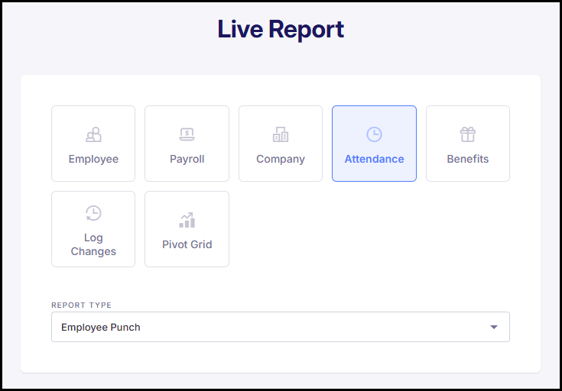
2. Confirm Punch Data
-
Compare what employees are reporting with what is showing in the live report.
-
Sometimes a punch may still be recorded even if the employee thought it did not go through.
3. Narrow the Scope of the Issue
-
If only a small number of employees are impacted, the issue may be related to:
-
Biometric enrollment (fingerprint or facial recognition)
-
Proper placement (finger flat on scanner, face aligned correctly)
-
Missing or deleted biometric data
-
-
If multiple employees are impacted, further investigation may be needed at the device or system level.
Tip
Running the Employee Punch Live Report is a quick way to confirm which punches are being captured and how many employees are experiencing issues. This ensures you know whether the problem is isolated or widespread.
Still having trouble?
If employees are consistently unable to punch after verifying the steps above, please submit a support request with:
-
Clock serial number
-
Number of employees affected
-
A copy or screenshot of the Employee Punch Live Report