Empeon Release Notes - September/October 2025
Tasks Now Display on the Global Calendar
We recently introduced Tasks in Empeon Workforce. Staying on top of action items just got a lot easier. Tasks now appear directly on the Global Calendar as soon as a due date is set, giving teams a single, consolidated view of what’s coming up across the organization. Clicking a task on the calendar opens a modal with full task details.
For quick visual scanning, tasks are color-coded by status.
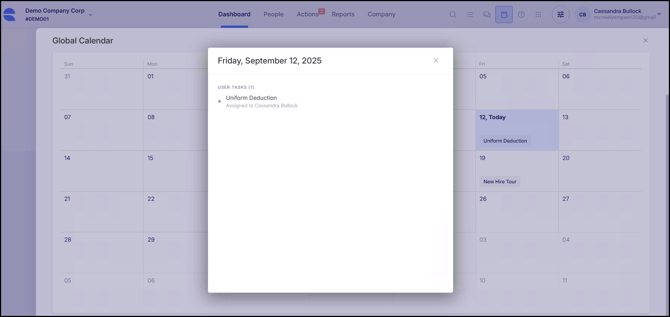
This enhancement brings deadlines into clear view, reduces context switching, and helps teams prioritize work at a glance.
Scheduling - Expanded Report Settings
We’re excited to announce a major upgrade to scheduling downloads, giving clients greater flexibility, cleaner reporting, and powerful new export options. Users can now download schedules from both the Daily View and Employee View with the same robust report settings available in the Daily Schedule Report, enhanced with formatting, filtering, and output improvements.
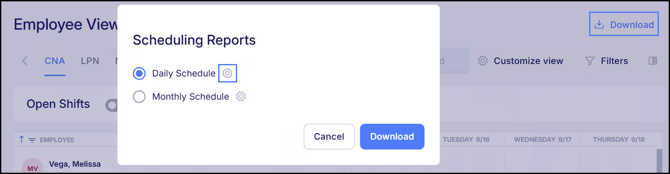
Key Enhancements:
-
Unified Report Settings Across Views
From either Daily View or Employee View, users can now access the same customizable report settings as the Daily Schedule Report. This ensures a consistent experience and eliminates the need to run multiple reports for different views. -
Additional Options for More Context
-
New checkboxes allow you to display Quick Notes and Work Categories directly in the report.
-
A new filter option for Shift Category makes it easier to narrow results.
-
PDF outputs are now optimized with fit-to-page formatting, ensuring each date prints cleanly on a single page.
- Optional grouping by Floor, Work Category, Position, Department, Division, or Shift
Excel Export for Maximum Flexibility
-
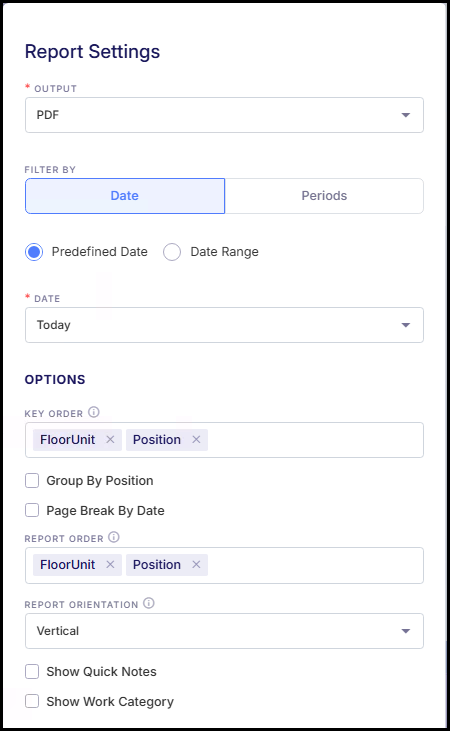
Together, these improvements streamline scheduling workflows, giving clients easy-to-use tools for analyzing, printing, and sharing schedules across their organization.
Alert Enhancements
We have made a few enhancements to our Alerts feature. Please see below for details.
New Termination Alert
A new Termination Alert has been added to notify users in real time whenever an employee’s status is updated to "Terminated" within Empeon Workforce. The email notification includes key details such as the employee’s name, position, termination date, and the user who processed the termination in the system. This alert can be located within the "Alert Me" category of Alerts.
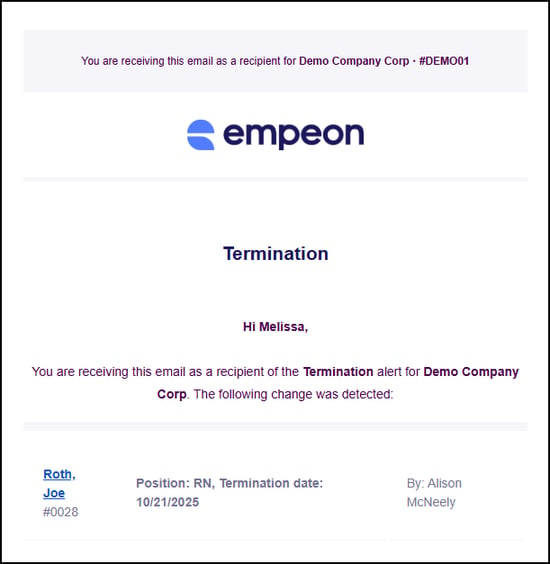
New Hire Alert Update
The New Hire Alert has been enhanced to include the employee’s assigned position when notifying users of new hires in Empeon Workforce. The alert email now displays the new hire’s name, position, hire date, and the user who created the record. When multiple new hires trigger the alert simultaneously, each employee is listed on a separate row. This enhancement gives users a clearer view of new employees and their assigned positions, helping teams stay informed in real time.
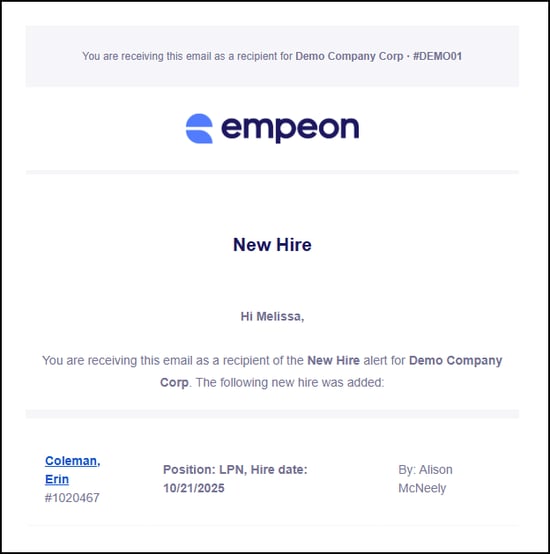
Direct Deposit Account Validation
To ensure compliance with NACHA requirements, Empeon now limits direct deposit bank account numbers to a maximum of 17 digits. This update prevents errors and ensures consistency across all areas of the platform where bank account information is entered or imported.
Benefit Plan Enhancement
When setting up Benefit Plans, users can now create new Employment Type and Benefit Class codes directly within the Eligibility and Contributions section. This improvement eliminates the need to leave the setup screen to add missing codes, making plan configuration faster and more convenient. Please note however that any newly created codes that are then applied within this section of the plan will still need to be assigned to employees for the plan eligibility to apply correctly.
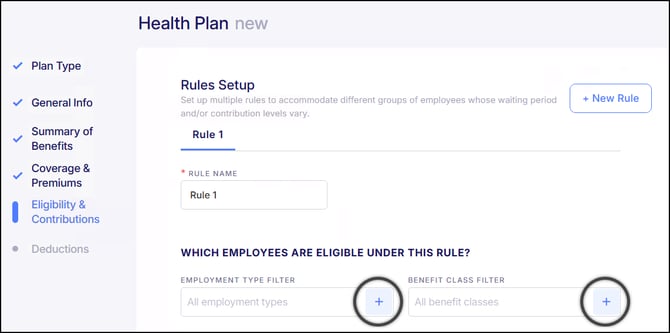
ACA Processing Enhancements
We have made some enhancements to our ACA Year-End processing. Please see below for details.
Preview & Verify
Users now have the ability to download the preview file even after it has been submitted for processing. This improvement ensures that clients can continue to review and verify ACA data at any stage, providing added flexibility and confidence in year-end reporting.
1095-C Enhancement for ICHRA Plans
Form 1095-C has been updated to include the new Line 17 field, which captures an employee’s ZIP code by month for certain ICHRA (Individual Coverage Health Reimbursement Arrangement) plans. ICHRA plans allow employers to reimburse employees for individual health insurance coverage, and this update ensures accurate and compliant IRS reporting.
New Employment Type Column in ACA Dashboard
When viewing measurement results for each month within the ACA Dashboard, a new Employment Type column has been added to the ACA Measurement Details. This column reflects each employee’s Employment Type for the specific month being measured, using the same date-based logic applied to determine ACA Type. This enhancement makes it easier to create dynamic filters and improves the ability to generate reports based on recent or upcoming employment changes.

Paths – Improved Handling of Deactivated Tasks
When a Path has already been assigned to employees, and a task within that Path is later deactivated, the deactivated task will now be removed from the employees’ records. If all remaining active tasks within the Path are complete, the Path will automatically be marked as complete. This enhancement helps to prevent outdated or inactive tasks from remaining on employee records once a Path has been distributed.
Filter Groups – New “Last Days” and “Next Days” Conditions
Filter Groups now include two new condition options for date-based fields: Last Days and Next Days. These options allow users to define a specific number of days before or after the current date when filtering employees by fields such as Hire Date or Termination Date. This enhancement makes it easier to create dynamic filters that capture recent or upcoming employment changes.
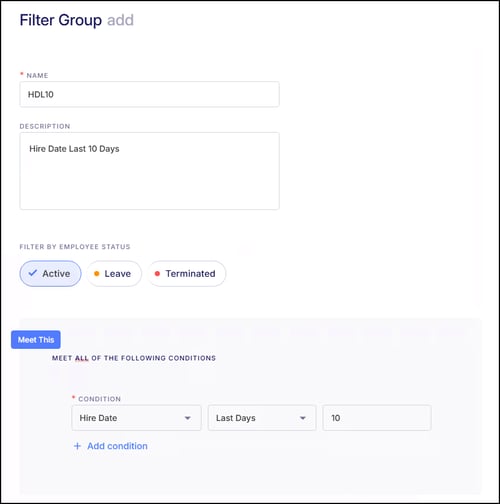
Federal W-4 Attachment Update
When an employee completes the Federal W-4 during onboarding, the form will now automatically attach to the employee’s Taxes card under the Federal (FITW) record, while still remaining available in the Signed Documents section. This ensures W-4 forms are easier to locate and properly associated with the employee’s tax records.
If an employee updates their tax elections through the Request & Approvals feature, any new W-4 submitted will also be attached to the Taxes card, keeping all tax-related forms organized in one place.
Overtime Premium Calculation – Option for Detailed Posting
A new option is available to display overtime premium records in detail rather than as a single summarized line per week. When enabled, the overtime premium will be broken down to match the same allocation details and dates as the overtime records that triggered the premium, rather than appearing as a single summarized line per week. This enhancement provides clearer visibility into the source of each overtime premium calculation.
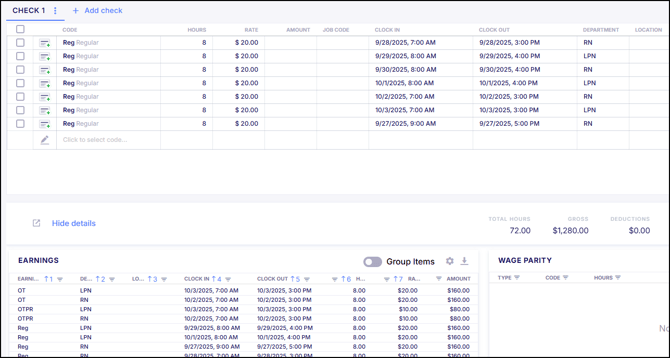
This option is maintained by Empeon and cannot be toggled directly by clients. To enable detailed posting for overtime premium, please contact Empeon Customer Support. Please note that any adjustments to overtime premiums for prior weeks will not be posted in detail, even when this option is enabled.
Apploi Integration - Document Import
Bug Fixes
Fixed – The VM Batch Print Manual Checks function would fail if the batch contained any checks with attributes other than “Manual.” The system now correctly processes the batch, printing only the manual checks as intended.
Fixed – The People list was incorrectly displaying the last four digits of SSN and the Date of Birth for user roles that should have this information blocked. The system now properly enforces role-based restrictions, ensuring that SSN and DOB remain hidden when access is not permitted.
Fixed – Rate Request Notes were not displaying correctly, with some notes missing all details or proper characters. The system now properly displays all Rate Request Notes in their intended format.
Fixed – The Point of Contact field was only displaying Organization Users in the front end. It now correctly displays all eligible users as intended.
Fixed – Pay rates on digitized forms were displaying excessive decimal places. The system now formats pay rates to match the actual rate precision, showing only the necessary decimals.
Fixed – The Onboarding module was experiencing long load times, especially for companies with a large number of onboarding templates. Performance has been optimized so the tab loads significantly faster and remains responsive even at high template volumes.
Fixed – The Manager filter dropdown was not populating options, preventing users from selecting a manager. The list now loads correctly and filtering by manager works as expected.
Fixed – The OT Analysis report displayed incorrect OT hours when OTPR contained hours, causing totals to misalign with Overtime Premium settings. This has been fixed, ensuring OT hours and totals are calculated accurately.
Fixed – Previously, the system allowed a Path to be renamed to the same name as another existing Path, which caused errors when using the Path Share tool. This has now been fixed.
Fixed – For Timecard Bonus requests with a multi-approval process, there were instances where the bonus was applied with each approval, resulting in duplicate bonuses on the timecard. This has now been fixed.
Fixed – Previously, employees with ESS Chat history could not be deleted from the system. The system now allows these employees to be deleted.
Fixed – Previously, when an "Or This" condition was removed from an existing Filter Group, the system left an empty condition instead of fully deleting it. This would cause errors when the Filter Group was applied elsewhere in the system. The system now correctly removes these conditions to prevent errors.
Fixed – Some customized Live Reports were not retaining saved filters, columns, or groupings when changes were applied or dates were updated. This has now been fixed so that Live Reports maintain their configured settings.
Fixed – There were some reported cases where adding or removing Time File Import options during this step of a payroll batch caused the available import count and progress indicators to display incorrectly. This issue has been resolved. The counts and progress bar now update accurately when importing or deleting additional time files.