Empeon Release Notes - June 2025
Introducing Tasks: Built-In Task Management, Right Where You Work
As part of our ongoing commitment to delivering a comprehensive all-in-one HCM platform, Empeon now offers Tasks, a smarter way to manage workforce to-dos without needing to leave your core workspace. Assign tasks, build checklists, track progress, and prioritize items all in one centralized place.

What You Can Do:
- Create tasks with context
Add a title, description, assignee, due date, priority, and even link the task to a specific employee. Attach files, add tags to keep everything organized in one place. - Break it down with checklists
Turn larger tasks into smaller ones by creating checklist items to track progress step by step. - Assign tasks to other admins and track progress
Easily delegate responsibilities and monitor task status across your team.
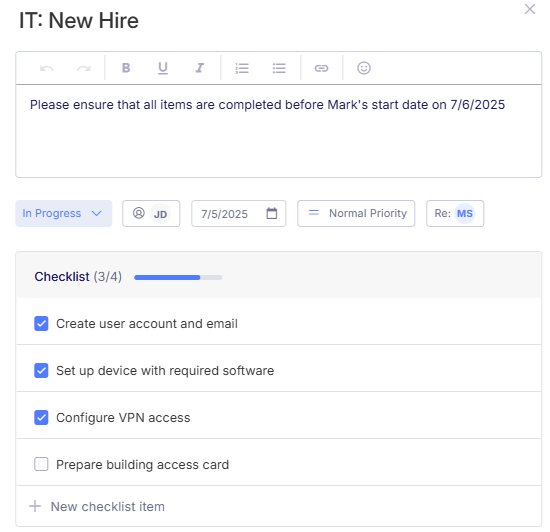
- Filter and organize with ease
Group and filter tasks by status, assignee, due date, or priority to stay focused on what matters most.
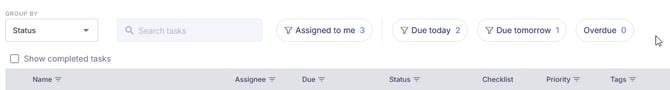
- Manage tasks efficiently
Click any task to view or edit it. Use the three-dot menu to edit, duplicate, delete, or copy a direct link to the task. This makes it easy to share the task with a teammate or assignee.
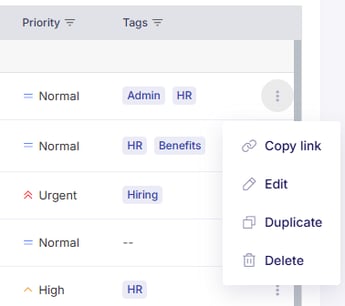
- Stay informed with notifications
When a task is assigned, the recipient receives an in-app notification, sees a counter on the Tasks icon, and gets an email alert to ensure nothing is missed.

Note! The Tasks feature is available as part of the Empeon HR Premium subscription. This release marks phase one of our task management experience. In an upcoming release, you’ll also be able to build task automations. For example, automatically assigning tasks when a new hire is added.
AI-Powered License & Certificate Collection in Onboarding
Collecting employee licenses and certificates as part of onboarding just got a major upgrade. Until now, employers could request certificate uploads (e.g., CNA license), but had to manually enter details like license number and expiration date.
With this release, employees can now enter those details themselves, and more importantly, we’ve introduced an AI-powered document reader that automatically scans uploaded certificates and extracts key information, including license number, issue date, and expiration date. This significantly reduces manual entry and improves data accuracy.

How it works:
When building an onboarding template, admins can specify which certificates are required (e.g., CNA, CPR). During onboarding, the employee is prompted to upload each document and either fill in the required details or let the AI reader detect and populate the fields automatically.

Enhanced Document Organization with Subfolders
We've significantly upgraded document management with the ability to create and manage subfolders.
You can now organize your documents more efficiently by grouping related files together in subfolders. This enhancement gives you greater flexibility and control over how your document library is structured, making it easier for teams to stay organized and work more effectively.

When sharing documents with employees, the folder selection dropdown now reflects the full folder and subfolder structure, making it easier to locate and assign the right documents.

Tax Compliance Updates
Tax Compliance Validation for Payroll Processing
To help ensure accurate tax setup and prevent processing errors, we’ve implemented new system validations during payroll:
-
W-2 Employees: The system now checks that Federal Withholding and FICA tax codes are properly set up in the employee’s profile. (Validations for FUTA, SUI, and SITW will be added in a future release.) If any required codes are missing, payroll will return an error and block processing.
-
1099 Employees: If any tax codes are set up other than FITW-45, payroll will return an error and block processing.
-
Other Tax Types: If any tax codes are present in the employee’s profile, payroll will return an error and block processing.
- Missing Tax Form Type or SSN: If an employee is missing a tax form type or if the employee's SSN is 000-00-0000, payroll will return an error and block processing

Employee Tax Compliance Report
We’ve introduced a new report that allows clients to review tax setup compliance within employee profiles. The report applies the same validation logic used during payroll processing (mentioned above). To access the report, go to: Reports > Standard Reports > Employee Tax Compliance.
Payroll Tax Blocking – Now Includes State Income Tax
In a previous release we introduced the Payroll Tax Blocking feature designed to enhance flexibility in handling specific tax situations for employees. This feature allows users to block mandatory taxes like FITW, FICA, and SUI for applicable employees.
With this release, we've expanded the feature to include the option to block state income tax withholding as well.
Note: This feature is off by default, as taxes should generally not be blocked. If your organization has employees with special tax considerations that require blocking specific taxes, please contact your support team to enable this option.
Enhanced Validation for Dependent Credits on W-4
We’ve added enhanced validation to the Dependent Credits field on the W-4 to ensure accurate completion. Values must now be entered in increments of $500, with a helpful message guiding users if the entry is invalid. Additionally, the field’s tooltip has been updated to provide clearer instructions based on IRS guidelines. This enhancement has been applied across all relevant areas, including employee onboarding and ESS.

Attendance Improvements
Time Card Department Allocation for Linked Positions
In a previous release, we introduced the ability to tie positions to departments at the company level. For example, positions like CNA, LPN, and RN can be mapped to the Nursing department. When an employee is assigned one of these positions, the system automatically assigns them to the corresponding department.
With this release, we’ve extended that functionality to time card entry. Now, when overriding a position on a time card, if the position is linked to a department, the system will automatically assign the appropriate department and lock the field to prevent manual edits.
Note: This enhancement applies only to companies that have Job Info and Cost Center mapping in place.

Timecard Report: Agency Employee Filter
The Timecard Report now includes an Agency Filter, allowing you to exclude agency employees and focus only on those paid directly through Empeon. This makes it easier to review internal staff data. To use it, go to the Options tab of the report settings and select the appropriate value from the Agency Filter dropdown.
PBJ Employee ID Visibility
When PBJ services are enabled, the PBJ Employee ID is now prominently displayed and searchable across key areas, including employee profiles, employee tables, the search bar, and live reports. This improvement simplifies audit processes and ensures quick access to critical PBJ information.
Expanded Once Per Pay Option for Direct Deposit
The “Once Per Pay Period” frequency setting is now available for both flat amount and percentage-based direct deposit allocations. This enhancement offers greater flexibility in how employees receive their pay.

Assign Alerts by Role
To simplify alert management and reduce manual updates, you can now assign alerts by Role in addition to individual users. When assigned to a role, alerts will automatically go to whoever holds that role at the time the alert is triggered, ensuring continuity even when team members change.
For example, if you want expiring certificate alerts to go to HR, simply assign the alert to the HR role. Any new user added to that role will begin receiving the alert automatically, and users removed from the role will stop receiving it.
Alerts continue to respect user security and access filters, so users will only receive alerts for the companies and employees they’re authorized to view.

Announcement Filter by Hire, Rehire, or Seniority Date
You can now filter announcements based on employees’ Hire Date, Rehire Date, or Adjusted Seniority Date. This allows you to target announcements to specific groups, such as employees hired before or after a certain date, ensuring your Announcements reach the right audience.

New Automated Payroll Reminder Emails
To help ensure timely payroll processing and funding, we’ve introduced automated email alerts for payroll contacts. If payroll has not been processed one day before the check date, two reminder emails will be sent: one at 12:30 PM and another urgent notice at 3:30 PM. These alerts are sent to primary and secondary payroll contacts for all active companies, helping teams avoid delays and maintain on-time payroll funding.
“Void & Reissue” Now Available for Reissued Checks
We’ve enhanced check management functionality to allow the “Void & Reissue” option on checks that have already been reissued. This added flexibility makes it easier to manage check corrections and handle reissue scenarios without additional workarounds.

Pay Info Power Import Enhanced with Rate Reason Fields
The Pay Info Power Import has been updated to include newly added fields such as Rate Reason and Note. This enhancement allows for more detailed and transparent record-keeping when importing employee rate changes in bulk.
New Option for Monthly Male-Female Report
The Monthly Male-Female Report now includes an option to exclude employees with the tax form set to “Other.” This enhancement provides greater flexibility and accuracy for reporting, especially when focusing on active W-2 and 1099 populations.

Bug Fixes
- Fixed - In some scenarios, users received employee request email notifications and saw in-app request counters for employees outside their access scope. This issue has now been fixed.
- Fixed - When allocating punches based on the schedule, the system did not consider the approved-to-work setting and instead defaulted to one of the shift positions, even if the employee was not approved to work in that position. This issue has now been fixed.
- Fixed - In the Organization Master Portal, under “Set Bulk Role” when adding or editing user rights, the dropdown menu did not include a scroll option, limiting visibility based on the user’s screen size. This issue has now been fixed.
- Fixed - Previously, approving an employee could fail if any associated documents were corrupted, resulting in a system error. The system now validates files at the time of upload and will reject any corrupted files, preventing them from being saved and ensuring a smoother approval process.
- Fixed - Previously, applying PTO would result in an error if any calendar proceeds existed within the selected date range, even when an open calendar was available to apply it. This issue has now been fixed.
- Fixed – In rare In scenarios the system was not deducting lunch when a PTO request was submitted through ESS, and was incorrectly deducting lunch in Workforce even when the company was not configured to auto-deduct lunch from PTO. These issues have now been fixed.
- Fixed – On the Form I-9, the sign date for both the employee and employer did not appear during the signing step, causing confusion. The sign date now displays prior to signature to provide clarity and improve the overall user experience.
- Fixed – In some scenarios, in the employee schedule view, projected hours were incorrectly displaying as the sum of both scheduled and worked hours, resulting in double counting. This issue has now been fixed.
- Fixed - In Open Enrollment, the 'Cancel' button when sending a reminder was sometimes blank. This issue has now been fixed.
- Fixed – When reviewing a new onboarding submission, employers were unable to change the Direct Deposit Account Type from Checking to Savings due to an “Account Type is required” error. This issue has now been fixed.
- Fixed - In some scenarios, copying onboarding templates from one company to another was not working. This issue has now been fixed.
- Fixed – When creating a survey, clicking the Save button would incorrectly generate a new survey each time, rather than updating the existing one. The system now correctly creates the survey on the first save and updates the same file with each subsequent save. The Save & Close option also now checks for an existing file and updates it if found. This issue has been fixed.
- Fixed – The survey preview modal did not allow scrolling when the content exceeded the screen height, making it difficult to view the full survey. The modal now supports vertical scrolling, ensuring all content is accessible regardless of screen size. This issue has been fixed.
- Fixed – When adding a new employee, the Event Code dropdown in the “Events” card appeared blank, preventing users from selecting a value. The dropdown now properly displays available event codes as expected. This issue has been fixed.
- Fixed – The method used to retrieve employees’ base schedules without overrides or PTOs was not functioning correctly for advanced scheduling setups using shifts. This issue has now been fixed to ensure accurate data retrieval for holiday pay calculations and related reports.
- Fixed – When reopening an onboarding I-9 document and changing the selection from List A to List B & C, the previously uploaded List A document continued to appear during employer signing. The system displays the current list. This issue has been fixed.